Continuando con la serie de tutoriales prácticos acerca del desarrollo de proyectos web haciendo uso del Framework de CodeIgniter en su versión 4, en este tutorial desarrollaremos nuestro proyecto base FrontEnd para posteriores desarrollo de nuevos sitios web.
Requisitos:
- Apache 2.4.58 (Win64)
- OpenSSL 3.1.3
- PHP 8.1.25
- phpMyAdmin 5.2.1
- CodeIgniter 4
- XAMPP Control Panel v3.3.0
- Visual Studio Code
- HTML y CSS
Lo que veremos en este tutorial:
- Crear las funciones en el Controller.
- Configura el enrutador inicial del proyecto.
- Crear directorios para los archivos Front-End.
- Crear el archivo y desarrollar el layout principal.
- Crear los archivos y desarrollar las Views Front-End.
- Validando el proyecto Front-End desde localhost.
- Conclusiones y referencias.
1. Crear las funciones en el Controller.
En el controlador Home realizamos algunas modificaciones a la función Index y agregamos nuevas funciones como about, services, projects y contact, las funciones (retornan las return view('pages\public\VIEWs', $this->data);) se encargarán de enviar los datos (se envian los datos page_title y page_description) a las Views del Front-End.
1 2 3 4 5 6 7 8 9 10 11 12 13 14 15 16 17 18 19 20 21 22 23 24 25 26 27 28 29 30 31 32 33 34 35 36 37 38 39 40 41 | <?php namespace App\Controllers; class Home extends BaseController { public function index() { $this->data['page_title'] = "Home"; $this->data['page_description'] = "Page home"; return view('pages\public\home', $this->data); } public function about() { $this->data['page_title'] = "About"; $this->data['page_description'] = "Page about"; return view('pages\public\about', $this->data); } public function services() { $this->data['page_title'] = "Services"; $this->data['page_description'] = "Page Services"; return view('pages\public\services', $this->data); } public function projects() { $this->data['page_title'] = "Projects"; $this->data['page_description'] = "Page projects"; return view('pages\public\projects', $this->data); } public function contact() { $this->data['page_title'] = "Contact"; $this->data['page_description'] = "Page contact"; return view('pages\public\contact', $this->data); } } |
2. Configura el enrutador incial del proyecto.
Desde el archivo Routes.php ubicado en la siguiente ruta ..\ci4_base_project_front_end\app\Config se debe agregar la ruta: $routes->get('/', 'Home::index'); para referenciar a las vistas del proyecto base Front End.
3. Crear directorios para los archivos Front-End.
En el directorio sub directorio Views del proyecto ..\ci4_base_project_front_end\app\Views
creamos los directorios layouts y pages, seguidamente el sub directorio pages\public.
..\ci4_base_project_front_end\app\Views\layouts
..\ci4_base_project_front_end\app\Views\pages\
..\ci4_base_project_front_end\app\Views\pages\public
4. Crear el archivo y desarrollar el layout principal.
En el directorio ..\ci4_base_project_front_end\app\Views\layouts, debemos crear el archivo main.php que cumplirá la función de layout principal para el Front-End del sitio web, seguidamente desarrollamos el layout teniendo en cuenta los siguiente bloques: head, style, menu, renderSection, footer y scripts.
1 2 3 4 5 6 7 8 9 10 11 12 13 14 15 16 17 18 19 20 21 22 23 24 25 26 27 28 29 30 31 32 33 34 35 36 37 38 39 40 41 42 43 44 45 46 47 48 49 50 51 52 53 54 55 56 57 58 59 60 61 62 63 64 65 66 67 68 69 70 71 72 73 74 75 76 77 78 79 80 81 82 83 84 85 86 | <!DOCTYPE html> <html lang="en"> <head> <meta charset="UTF-8"> <title><?= isset($page_title) ? $page_title.' | ' : "" ?><?= env('short_name') ?>!</title> <meta name="description" content="The small template for Website Front End using CodeIgniter 4"> <meta name="viewport" content="width=device-width, initial-scale=1.0"> <link rel="shortcut icon" type="image/png" href="<?= base_url('public/favicon.png') ?>"> <!-- HERE CODE STYLES --> </head> <body> <!-- HEADER: MENU + HEROE SECTION --> <header> <div class="menu"> <ul> <li class="logo"> <a href="https://hadsonpar.com" target="_blank"> <img src="<?= base_url('public/hadsonpar.png') ?>" alt="hadsonpar"/> </a> </li> <li class="menu-toggle"> <button id="menuToggle">☰</button> </li> <li class="menu-item hidden"> <a class="nav-link <?= isset($page_title) && $page_title == 'Home' ? 'active' : '' ?>" aria-current="page" href="<?= base_url('') ?>">Home</a> </li> <li class="menu-item hidden"> <a class="nav-link <?= isset($page_title) && $page_title == 'About' ? 'active' : '' ?>" href="<?= base_url('Home/about') ?>">About</a> </li> <li class="menu-item hidden"> <a class="nav-link <?= isset($page_title) && $page_title == 'Services' ? 'active' : '' ?>" href="<?= base_url('Home/services') ?>">Services</a> </li> <li class="menu-item hidden"> <a class="nav-link <?= isset($page_title) && $page_title == 'Projects' ? 'active' : '' ?>" href="<?= base_url('Home/projects') ?>">Projects</a> </li> <li class="menu-item hidden"> <a class="nav-link <?= isset($page_title) && $page_title == 'Contact' ? 'active' : '' ?>" href="<?= base_url('Home/contact') ?>">Contact</a> </li> </ul> </div> <div class="heroe"> <h1>Welcome to <?= env('system_name') ?><h1> <h3>by <a href="https://hadsonpar.com/" target="_blank"><?= env('developer_name') ?></a></h3> <h2>The small framework with powerful features</h2> </div> </header> <!-- CONTENT --> <section> <?= $this->renderSection('content') ?> </section> <!-- FOOTER: DEBUG INFO + COPYRIGHTS --> <footer> <div class="author"> <p><?= env('system_name') ?></p> <p>Developed by <a href="https://hadsonpar.com/" target="_blank"> <?= env('developer_name') ?></a></p> </div> <div class="copyrights"> <p>© <?= date('Y') ?> CodeIgniter Foundation. CodeIgniter is open source project released under the MIT open source licence.</p> </div> </footer> <!--START SCRIPTS --> <script {csp-script-nonce}> document.getElementById("menuToggle").addEventListener('click', toggleMenu); function toggleMenu() { var menuItems = document.getElementsByClassName('menu-item'); for (var i = 0; i < menuItems.length; i++) { var menuItem = menuItems[i]; menuItem.classList.toggle("hidden"); } } </script> <!--END SCRIPTS --> </body> </html> |
El bloque style se debe agregar en el bloque head del código HTML:
1 2 3 4 5 6 7 8 9 10 11 12 13 14 15 16 17 18 19 20 21 22 23 24 25 26 27 28 29 30 31 32 33 34 35 36 37 38 39 40 41 42 43 44 45 46 47 48 49 50 51 52 53 54 55 56 57 58 59 60 61 62 63 64 65 66 67 68 69 70 71 72 73 74 75 76 77 78 79 80 81 82 83 84 85 86 87 88 89 90 91 92 93 94 95 96 97 98 99 100 101 102 103 104 105 106 107 108 109 110 111 112 113 114 115 116 117 118 119 120 121 122 123 124 125 126 127 128 129 130 131 132 133 134 135 136 137 138 139 140 141 142 143 144 145 146 147 148 149 150 151 152 153 154 155 156 157 158 159 160 161 162 163 164 165 166 167 168 169 170 171 172 173 174 175 176 177 178 179 180 181 182 183 184 | <style {csp-style-nonce}> * { transition: background-color 300ms ease, color 300ms ease; } *:focus { background-color: rgba(221, 72, 20, .2); outline: none; } html, body { color: rgba(33, 37, 41, 1); font-family: -apple-system, BlinkMacSystemFont, "Segoe UI", Helvetica, Arial, sans-serif, "Apple Color Emoji", "Segoe UI Emoji"; font-size: 16px; margin: 0; padding: 0; -webkit-font-smoothing: antialiased; -moz-osx-font-smoothing: grayscale; text-rendering: optimizeLegibility; } header { background-color: rgba(247, 248, 249, 1); padding: .4rem 0 0; } .menu { padding: .4rem 2rem; } header ul { border-bottom: 1px solid rgba(242, 242, 242, 1); list-style-type: none; margin: 0; overflow: hidden; padding: 0; text-align: right; } header li { display: inline-block; } header li a { border-radius: 5px; color: rgba(0, 0, 0, .5); display: block; height: 44px; text-decoration: none; } header li.menu-item a { border-radius: 5px; margin: 5px 0; height: 38px; line-height: 36px; padding: .4rem .65rem; text-align: center; } header li.menu-item a:hover, header li.menu-item a:focus { background-color: rgba(221, 72, 20, .2); color: rgba(221, 72, 20, 1); } header .logo { float: left; height: 44px; padding: .4rem .5rem; } header .menu-toggle { display: none; float: right; font-size: 2rem; font-weight: bold; } header .menu-toggle button { background-color: rgba(221, 72, 20, .6); border: none; border-radius: 3px; color: rgba(255, 255, 255, 1); cursor: pointer; font: inherit; font-size: 1.3rem; height: 36px; padding: 0; margin: 11px 0; overflow: visible; width: 40px; } header .menu-toggle button:hover, header .menu-toggle button:focus { background-color: rgba(221, 72, 20, .8); color: rgba(255, 255, 255, .8); } header .heroe { margin: 0 auto; max-width: 1100px; padding: 1rem 1.75rem 1.75rem 1.75rem; } header .heroe h1 { font-size: 2.5rem; font-weight: 500; } header .heroe h2 { font-size: 1.5rem; font-weight: 300; } section { margin: 0 auto; max-width: 1100px; padding: 2.5rem 1.75rem 3.5rem 1.75rem; } section h1 { margin-bottom: 2.5rem; font-size: 2.5rem; color: #ff5733; } section h2 { font-size: 120%; line-height: 2.5rem; padding-top: 1.5rem; } section pre { background-color: rgba(247, 248, 249, 1); border: 1px solid rgba(242, 242, 242, 1); display: block; font-size: .9rem; margin: 2rem 0; padding: 1rem 1.5rem; white-space: pre-wrap; word-break: break-all; } section code { display: block; } section a { color: rgba(221, 72, 20, 1); } section svg { margin-bottom: -5px; margin-right: 5px; width: 25px; } footer { background-color: rgba(221, 72, 20, .9); text-align: center; } footer .author { color: rgba(255, 255, 255, 1); padding: 2rem 1.75rem; } footer .author a { text-decoration: none; color: #fff; font-weight: bold; } footer .copyrights { background-color: rgba(62, 62, 62, 1); color: rgba(200, 200, 200, 1); padding: .25rem 1.75rem; } @media (max-width: 629px) { header ul { padding: 0; } header .menu-toggle { padding: 0 1rem; } header .menu-item { background-color: rgba(244, 245, 246, 1); border-top: 1px solid rgba(242, 242, 242, 1); margin: 0 15px; width: calc(100% - 30px); } header .menu-toggle { display: block; } header .hidden { display: none; } header li.menu-item a { background-color: rgba(221, 72, 20, .1); } header li.menu-item a:hover, header li.menu-item a:focus { background-color: rgba(221, 72, 20, .7); color: rgba(255, 255, 255, .8); } } </style> |
5. Crear los archivos y desarrollar las Views Front-End.
En el directorio ..ci4_base_project_front_end\app\Views\pages\public creamos los ARCHIVOS PHP para generar las vistas del Front-End:
..ci4_base_project_front_end\app\Views\pages\public\home.php
..ci4_base_project_front_end\app\Views\pages\public\about.php
..ci4_base_project_front_end\app\Views\pages\public\services.php
..ci4_base_project_front_end\app\Views\pages\public\projects.php
..ci4_base_project_front_end\app\Views\pages\public\contact.php
Seguidamente agregamos (desarrollo) el siguiente bloque de código en la sección renderSection para mostrar el contenido de cada vista (página) del Front-End:
1 2 3 4 5 6 7 8 9 10 11 12 | <?= $this->extend('layouts/main') ?> <?= $this->section('content') ?> <h1><?= $page_description ?></h1> <p>The page you are looking at is being generated dynamically by CodeIgniter.</p> <p>If you would like to edit this page you will find it located at:</p> <pre><code>app/Views/pages/pubic/<?= $page_title ?></code></pre> <p>The corresponding controller for this page can be found at:</p> <pre><code>app/Controller/<?= $page_title ?></code></pre> <?= $this->endSection() ?> |
En primer instancia se debe extender (<?= $this->extend('layouts/main') ?>) al archivo main.php que es el layout de nuestro sitio web, seguidamente se debe hacer referencia a la sección (método renderSection) de contenido (<?= $this->section('content') ?>) inicial, en dicho bloque se debe agregar toda la información necesaria que se mostrará en dicha vista (página), finalmen se debe finalizar el bloque de la sección (<?= $this->endSection() ?>).
 |
| Para las demás páginas (about.php, services.php, projects.php y contact.php) se debe extender el archivo main.php y agregar la sección inicial + CONTENIDO + sección final |
6. Validando el proyecto Front-End desde localhost.
Desde Google Chrome u otro navegador web se debe acceder a la URL del sitio web Front-End: http://localhost/ci4_base_project_front_end/
7. Conclusiones y Referencias.
Conclusiones.
En este tutorial desarrollamos las funciones necesarias en el Controller que retornan las vistas (páginas) del Front-End del sitio web. Además, desarrollamos nuestro layout principal teniendo en cuenta el método renderSection('content') de CodeIgniter 4: finalmente, explicamos acerca del método renderSection y se desarrollan las páginas del proyecto Front-End.
Referencias.
¡Hoy iniciamos una nueva historia de innovación y transformación digital!



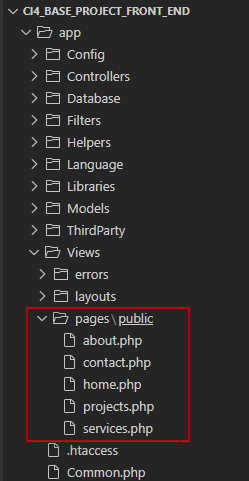








0 Comentarios